If you’re looking for an affordable, high-quality monitor that is business-ready and can be delivered quickly to your office or home, then Dell’s S2721H should be at the top of your list.
Dell has been the business leader in monitors and its 2021 monitor lineup is on par with current innovations. This review is on the S2721H variant of the lineup, the most popular choice in Dell’s 2021 lineup.
The Dell S2721H: Your Office Workhorse
What We Love
The S2721H is a solid all-rounder. It has all the benefits of a 27″ monitor that we love, like good color, legible text, durable stand, and built-in speakers. These features come together to give us a solid workhouse at a fair price.
The brightness level is impressive for this price point. At 300 nits, it’s 50 nits brighter than the industry average and really helps in a bright room.
Keep in mind that this monitor achieves good results in most use cases. This is the standard that we expect from Dell. For demanding performance, consider the alternatives.
What to Consider
Connectivity is limited to two HDMI inputs. This is a letdown as Dell has long included DisplayPort connections with their monitors. If you have a DisplayPort connector then consider an HDMI-to-DisplayPort cable as a solution.
There are a couple of other points of consideration.
The first is that this exact model does not come with a height or swivel adjustable stand. This promotes bad posture during long work sessions.
The second nuance is that while the monitor does have built-in speakers, they are not even close to the sound quality of the built-in speakers in an iMac. The speakers in the Dell as useable, not enjoyable.
Points to Recognize Before Buying the S2721H
Price
The S2721H is in the affordable 27″ monitor category on the market. Dell understands pricing and gave us a favorable deal on this unit.
Connectivity
If you are looking for a monitor with more than two inputs, then look elsewhere. Connecting devices to this display will be annoying because it only has two HDMI input ports and no DisplayPort connectors. You will need an HDMI-to-DisplayPort cable to access a DisplayPort connection. This cable does not come included.
Size and Resolution
This monitor is 27″ and has a 1080p resolution. At 27 inches, the monitor pixels are visible from up to a foot away. Smaller monitors condense the resolution at the sacrifice of screen space but make the pixels sharper. Read our guide on the best 24-inch monitors for our picks on the smaller, 24-inch monitors or if you want a sharper 27-inch panel, take a look at the excellent Dell U2721DE with a higher, 2K resolution.
Panel Technology
The monitor has an IPS panel so viewing angles are wide. Compared to older VA panels, IPS is a superior technology.
Design
The only part of the design that is debatable is the bottom monitor chin. It’s a tad thick for such a new monitor. On the back, the white texture gives it a premium look, and the thin side and top bezel show off the content on the screen with fewer distractions. The matte screen coating is a nice touch to reduce glare.
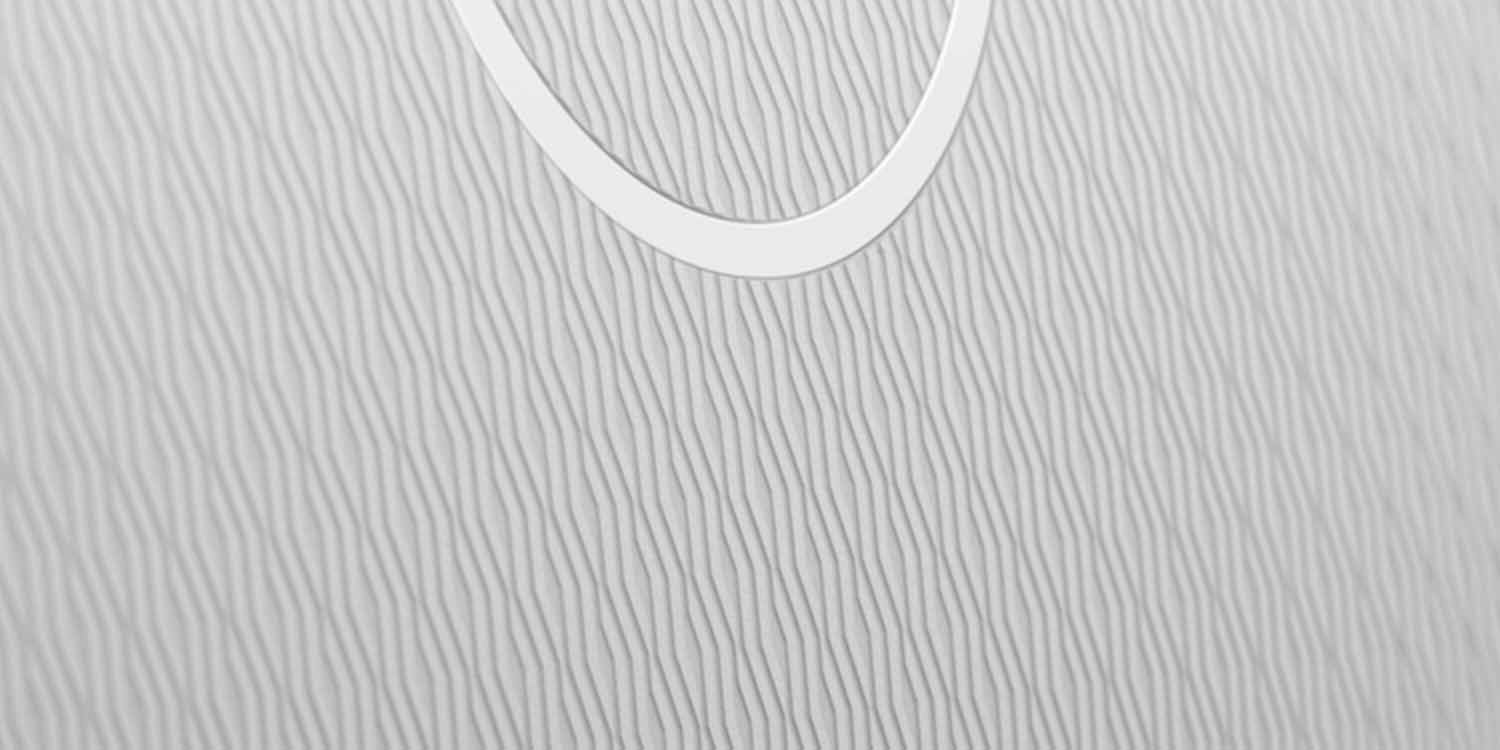
Warranty
Dell has a great panel exchange program, better than most monitor manufacturers. “Even if only one bright pixel is found”, they will ship a replacement unit the next business day under the 1-year “Advanced Exchange Service”, which is included with this monitor.
Consider the Lineup Alternatives for Other, Must-Have Features
4K Resolution: The Dell P2721Q
If 4K is a must-have, then the P2721Q is your option. This monitor has all of the same features as the S2721H with some added benefits like a 4K display panel, USB-C with power delivery, 10-bit color depth, 50 additional nits of brightness, a DisplayPort 1.2 connection, and an adjustable stand. Text on this monitor is crispy and the colors are deep.
However, there are no built-in speakers on the P2721Q and you will need a video card or an up-to-date processor to run 4K. Speaking generally, most computers since 2014 should be able to handle 4K monitors.
Adjustable Stand: The Dell S2721HS
Adjustable stands are critical in many office environments for proper posture during long workloads. The S2721HS has an adjustable base that gives you three angles of use. The downside is that you lose the built-in speakers.
Speakers on the S2721H, adjustability on the S2721HS, or mount the S2721H on a VESA arm for both? The choice is yours.
Quick Question, Quick Answer
Here are some common questions about the Dell S2721H.
Is the S2721H good for office use?
Yes, the S2721H is a prime choice for the office. This, as well as older versions of this monitor, have been the best-selling business monitors for years.
Does the S2721H work with a MacBook?
Yes, but you most likely need an adapter. For newer MacBooks with a USB-C connection, you will need an HDMI-to-USB-C cable. You will notice a difference in resolution (sharpness) with this monitor.
Is the S2721H good for gaming?
Somewhat. This monitor is a tiny bit better at gaming than a typical monitor because of its 75hz refresh rate. The S2721H is only recommended for casual, non-competitive gaming.
Is the S2721H good for photo editing?
Not really. The monitor panel has a color depth of 8-bit and covers ~72% of the NTSC color space. While you can use this monitor for typical Instagram editing, this monitor is not recommended for professional editing.
Is the S2721H a glossy or matte monitor?
Matte.
What cables are included with the S2721H?
There is one HDMI-to-HDMI cable included.
Does the S2721H have a VESA mount?
Yes, the VESA mount is spaced at 100mm x 100mm.
Does the S2721H have built-in speakers?
Yes. But take note as its sibling, the adjustable stand S2721HS model, does not have built-in speakers.
Dell S2721H - All the Details
Details can make or break the deal. Review the specifications for complete confidence.
Specifications
- Released in 2020
- 27-Inch, 1080p Screen
- 300 nits Brightness
- LED Backlight
- 1000:1 Contrast Ratio
- Response Time - 4ms
- Matte IPS Display
- 100mm x 100mm VESA Mounting
- Built-In Speakers - 2 x 3W
- 2 x HDMI 1.4
- HDCP 1.4
- AMD FreeSync
- Blue Light Filter
- Thin Bezels
- Compact Base
- 16:9 Aspect Ratio
- Minimized Blue Light
- Energy Star 8.0
Cons
- No Height Adjustment
- No DisplayPort
- 8 Bit Panel Color Depth
- No USB Ports
Is the Dell S2721H for You?
The Dell S2721H is a solid all-rounder for the budget-conscious. While it doesn’t have all the features in the world, this is a solid work-house for the majority of work-related activity. Take this unit for a spin and see if it fits your needs. The best review the S2721H can get is the one you give it when it’s on your desk.





