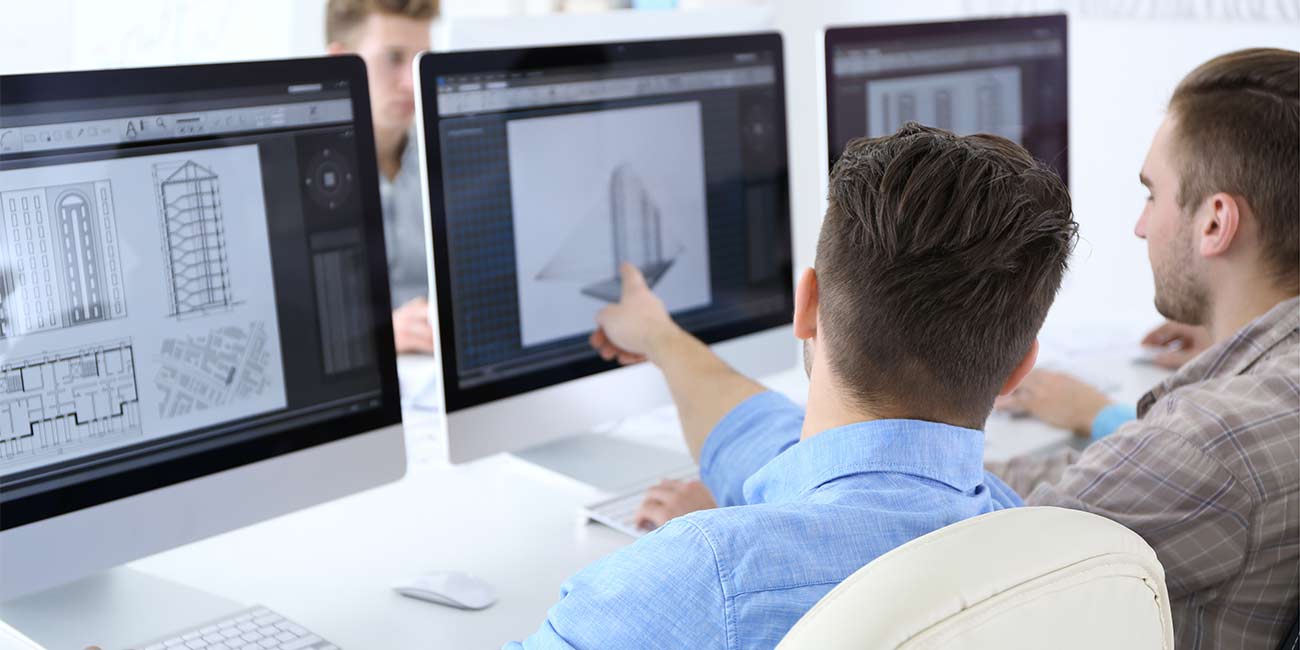Today’s architects often spend most of their time in front of a monitor, often working on multiple projects simultaneously. Upgrading a monitor is a decision that requires analysis of factors like specifications, brands, and prices. Size and resolution are the most important features for architects to consider given the level of detail they require, but other factors also come into play.
You can also view our top picks for the best CAD monitors.
43-Inch Best Monitor for Architects
The best monitors for architects are often the largest ones that are practical to use, provided they have all the other features necessary for architectural work. Ideal viewing distance is one factor to consider, which increases with the monitor’s size. The physical space available on the desk is another important factor when selecting a monitor. A 43-inch monitor is about the largest size that you can fit on a desk without taking up too much space.
Best Monitor for Viewing Architectural Plans
Specifications
- 4K Resolution
- 60Hz Refresh Rate
- IPS Display Panel
- 350nits Brightness
- 14ms Response Time
- Fully Adjustable Ergonomics
- VESA Mountable
- Matte Display Coating
- No Built-In Speakers
The Dell U4320Q is the best monitor for viewing architectural plans on the market right now.
Picture-by-Picture (PBP) and Picture-in-Picture (PIP) functions provide architects with more ways to view their designs. These features allow users to display images from up to four computers onto a single screen, thus providing a comprehensive view of your work.
It also includes five templates for arranging images on the screen. The Dell U4320Q has 4K UHD resolution and a 103ppi pixel density that provides the high clarity needed to work with detailed images. This monitor also has a color depth of 1.07 billion colors that provides a smooth, precise color gradation across shades.
The U4320Q is the world’s first 42.5-inch 4K monitor that’s with fully adjustable height, including height adjustment, tilt and swivel. This feature allows you to add it to a multi-monitor setup and align it to provide a wider view of a design than would otherwise be possible. The small monitor base also helps save desk space, which is always in short supply for architects. Features like a flicker-free display and 60 percent less blue light help provide greater comfort for those long workdays.
This monitor has connections that architects will find beneficial. Its USB-C connection delivers up 90 watts, which is the most power available in a 42.5-inch monitor. The USB ports are conveniently located on the side, making it easy to connect and disconnect the monitor. An HDMI-CEC connection supports features like manual on/off and scheduled operating hours, which facilitates collaborative projects.
The U4320Q includes the Dell Display Manager (DDM), which improves productivity at each level. This feature allows you to tile your applications and view them simultaneously, an essential requirement when multitasking. The DDM also provides additional preset layouts to further customize your display. This monitor’s auto-restore feature saves your layout after you turn it off, allowing for a seamless transition when you start work again.
34-35 Inch Best UltraWide Monitors for Architects
Architects who use monitors in the 34- to 35-inch range will want them to have an ultrawide format, which is a 21:9 aspect ratio. The display area for these monitors is 21 units wide and 9 units tall, as compared to an aspect ratio of 16:9 for a wide monitor. While a wide format may be adequate for a 43-inch monitor, an ultrawide format becomes more important as the monitor size decreases. The ultrawide format allows you to place multiple documents or browser windows side-by-side on smaller monitors with greater ease, which is a common requirement for architects.
Best Monitor for Architectural Visualization

LG 34BK95U-W 34" UltraWide 5K Monitor
Specifications
- 5K Resolution
- 60Hz Refresh Rate
- IPS Display Panel
- 600nits Brightness
- 1ms Response Time
- Fully Adjustable Ergonomics
- 2x HDMI 2.0
- 1x USB-C w/ 60W Power Delivery
- 1x DisplayPort 1.2
- Fully Adjustable Ergonomics
- VESA Mountable
- Matte Display Coating
- No Built-In Speakers
The LG 34BK95U has the 21:9 aspect ratio needed to provide designers with an immersive work experience. One layout that designers often use to multitask with this monitor is a 16:9 area to display a design in 4K resolution, leaving a 5:9 area to work in at the same time. A 5:9 aspect ratio is a convenient size for a workspace because it’s close to the proportions of many documents.
Designers will also appreciate this monitor’s 1200:1 contrast ratio, which describes the difference in brightness between the darkest and brightest parts of the display. High contrast is particularly desirable when viewing architectural plans in black-and-white or other color schemes with only a few basic colors to differentiate the drawing. The LG 35BK95U also delivers 600 nits of luminance, which provides the strong highlights needed to view many plans comfortably.
More accurate color is also becoming an increasingly important feature as more architects create designs with a larger number of colors. The LG 35BK95U uses In-Plane Switching (IPS), which aligns liquid crystals in parallel to produce richer colors.
This technique covers 98 percent of the DCI-P3 color space, which is the standard for the digital film industry. It also allows the liquid crystals to shift with greater control than the older Twisted Nematic (TN) technology, giving a greater viewing angle. This monitor has an effective viewing angle of 178 degrees, which is one of the primary reasons it’s the best monitor for chief architects.
Best Monitor for Architecture Rendering

MSI PS341WU 34" UltraWide 5K Monitor
Specifications
- 5K Resolution
- 60Hz Refresh Rate
- IPS Display Panel
- 350nits Brightness
- 5ms Response Time
- Fully Adjustable Ergonomics
- 2x HDMI 2.0
- 1x USB-C w/ 60W Power Delivery
- 1x DisplayPort 1.2
- VESA Mountable
- Matte Display Coating
- Built-In Speakers
- 1 Year Limited Parts & Labor Warranty
The best monitor for architecture rendering is the MSI Prestige PS341WU, which is specifically designed for content creators. This monitor has an unusually large number of connections and ships with all the cables they require, including a clip-style cable router. Most monitors in this class rely heavily on the stand to perform cable management.
The PS341WU uses the stand for this purpose, but it also implements cable management directly on the back of the screen. These connections include three different USB ports, two HDMI 2.0 ports, a Display Port 1.4a and a 3.5mm jack. This monitor also includes an SD card reader that allows architects to easily transfer plans with each other.
A software implementation of on-screen display (OSD) called Creator OSD is another feature of the PS341WU that architects will find particularly useful. This application performs a variety of multitasking features that help you take advantage of this monitor’s ultrawide format and 4k resolution. For example, the home screen provides a nearly unlimited number of color options, PBP/PIP and screen assistance, which implements a number of guidelines for outlays such as the rule of thirds.
The PS341WU’s split screen feature is one that most architects will use, especially while multitasking. You can specify which windows you want to show in a split screen layout to make the best use of display space. The Creator OSD also includes many mouse and keyboard settings, which eliminates the need to open the control panel each time you want to change the layout.
Best UltraWide Budget Monitor for Architects

Samsung SJ55W 34" 2K UltraWide Monitor
Specifications
- 2K (1440p) Resolution
- 60Hz Refresh Rate
- IPS Display Panel
- HDMI 2.0
- VESA Mountable
- Matte Display Coating
- No Built-In Speakers
The best budget monitor for architects is the Samsung S34J55W, which is currently the most affordable 3440×1440 ultrawide monitor. It provides the same performance as more expensive monitors, especially in applications displaying construction plans that don’t require professional-grade color accuracy.
The Samsung S34J55W is the monitor of its size and resolution that uses a flat VA panel, which is older and less expensive technology than IPS panels. It has a static contrast ratio of 3,000:1 that actually produces deeper blacks and shows a greater difference between the darkest and brightest shades than monitors with IPS panels.
IPS panels have better color accuracy and consistency, but these differences may not matter to an architect who views drawings and text that don’t have a large variety of colors. Other panel-related advantages of the Samsung S34J55W that will benefit architects include its 300-nit peak brightness, 178-degree viewing angle and standard 75Hz display refresh rate (DRR).
Users with a FreeSync compatible graphics card can synchronize this monitor’s refresh rate with the GPU’s frame rate, removing stuttering and tearing on the display. They can adjust the frame rate anywhere within the Samsung S34J55W’s range of 48Hz to 75Hz. The Custom Resolution Utility (CRU) allows users to extend the variable refresh rate (VRR) down to 35Hz and overclock DRR up to 90Hz, although the results depend on the individual model.
Users navigate through the Samsung S34J55W’s OSD menu via the joystick on the back of the monitor. This menu includes standard controls such as PBP, PIP, brightness contrast, color temperature and input sources. However, it also controls the monitor’s Low Input Lag feature, which reduces the monitor’s input lag by bypassing the post-processing stage of image rendering.
In addition, this model has a light sensor that automatically adjusts the brightness level based on the ambient lighting, making it easier to see images in a brightly lit office. The Samsung S34J55W also has other common features that architects will value, such as a low-blue light filter and flicker-free LED back-light.
32-Inch Best Monitors for Architects
A 32-inch monitor is about the smallest size that today’s architects should use. This display size still allows for serious multitasking and comfortable view from a distance, although 4k is a must for these monitors. The low cost of 32-inch monitors makes them an ideal choice for architecture students.
Best Monitor for Architecture Students

Samsung SD850 32" 2K Monitor
Specifications
- 2K Resolution
- 60Hz Refresh Rate
- IPS Display Panel
- HDMI 2.0
- VESA Mountable
- Matte Display Coating
- No Built-In Speakers
The best monitor for architecture students in the 32-inch range is the Samsung LS32D85KTSR/ZA. This monitor has a VA panel that provides excellent contrast and wide viewing angles, even though it’s the least expensive panel type available. However, this panel makes the most sense for architectural applications, where the slower response time is less critical than contrast. The lower cost of a VA panel will also appeal to students on a budget.
The LS32D850T has a highly versatile stand, especially for a monitor of this size. You can adjust the height by 130mm without tools, although you’ll need a screwdriver to remove the stand if you want to attach a VESA mount. The stand also provides plenty of room for horizontal swiveling and turning to the side. It’s also easy to change the stand’s position due to its smooth mechanism, while still remaining firmly anchored to the desk.
The controls for this monitor also make it easy to use for students using a business monitor for the first time. They’re along the bottom edge of the screen and labeled with large, clear icons. One button opens the main menu, with other buttons for common controls like contrast and brightness in addition to Samsung’s Eco Mode menu. A single OSD contains most of the customizable options that architectural students are likely to need.
The Samsung LS32D850T also has a good port selection for its class, allowing it to connect to many different devices. These connections include DisplayPort 1.2, dual-link DVI and HDMI 1.4 ports. This monitor also has a USB 3.0 port to connect to a computer and four others for peripherals.
Best Budget Monitor for Architects

LG 32QK500-C 32" 2K Monitor
Specifications
- 2K Resolution
- 60Hz Refresh Rate
- IPS Display Panel
- HDMI 2.0
- VESA Mountable
- Matte Display Coating
- No Built-In Speakers
The best budget monitor for architects is the LG 32QK500-C, which is an entry-level display for the mainstream market while still supporting advanced features for business users.
Workhorses like the 32QK500-W have a slower update cadence than monitors intended for gaming enthusiasts. Nevertheless, this model has an IPS panel that provides a larger display and higher resolution than most other monitors in its price range. It also has more display options than you normally expect from a budget monitor.
The 32QK500-W is designed for the SOHO market, but it still includes features for architects like AMD FreeSync. It also has LG’s own Dynamic Action Sync, which skips some of the internal image processing to further reduce input lag. In addition, the 32QK500-W uses a technique called Black Stabilizer that improves the sharpness of fast-paced scenes by inserting a black image between frames. This model is one of the first 75 Hz monitors to use Black Stabilizer.
Control features that are unusual in a budget monitor like the 32QK500-W include a reader mode that reduces blue light emission, which reduces eyestrain during long work hours. It also has a software option for controlling settings like split screen mode, brightness and contrast. This capability eliminates the need to adjust settings each time you want to view a different size drawing.
The 32QK500-W has the same Edge-ArcLine stand as LG-s premium monitors, which allows you to adjust the monitor’s tilt. You can also detach this stand, and mount the monitor directly to a wall using the VESA mounting holes.
Performance Considerations for 4K & 5K Monitors
Monitors with 4K and 5K resolution require a powerful dedicated graphics card to operate architectural design software such as AutoCAD, Revit and SketchUp. The biggest challenge for a graphics card is running a multi-monitor setup at 4K resolutions and higher.
A modern graphics card in the middle price range should be able to handle a single 4K monitor, even if it has a large display. However, you’ll need one of the top consumer cards available with 8 GB of VRAM or more to run multiple monitors at the same time without a dramatic drop in frame rate. A multi-monitor setup is particularly demanding of a graphics card when the monitors are different sizes and resolutions. This is because the card has to process different scaling for each monitor, thus increasing the calculations needed to render the displays.
Architects who spend their time creating and modifying drawings rather than just viewing them may find that 5K is the minimum resolution they need to work effectively. Besides providing the greater detail these creative professionals need, these ultra-high resolutions also allow for extra workspace. Architects routinely need to view a detailed, large image without it taking up the entire display area, so they can also access tools and text at the same time. 5K monitors typically have wide or ultra-wide displays, but architects may also use monitors with standard aspect ratios by working in scaled resolutions that allow them to zoom in when changing a plan.
Our Best Architect Monitor Winner
The best monitor for architects who work with architectural design software like AutoCAD, Revit, Cedreo, Chief Architect, V-Ray and others is our 34-Inch UltraWide 5K Top Pick, the LG-34BK95U-W. It has the ultrawide format that all architects need for this display size and the 5K resolution that is a minimum requirement for architects who develop plans. The combination of a wide screen and ultra-high resolution allows architects to multitask effectively since they no longer need to endlessly switch displays between a construction plan and a work area.
The high contrast ratio of the LG-34BK95U-W is another feature that architectural designers will appreciate. These professionals often view black-and-white drawings, where the difference between the brightest and darkest images are critical factors for ease of viewing. This model’s high luminance is another feature that allows architects to comfortably view drawings for many hours.
The LG 35BK95U uses an IPS panel, which is currently the most advanced LCD technology available. IPS provides greater control over liquid crystals than the older TN and VA technologies, which means it can display more colors with greater accuracy. IPS monitors also have a wider viewing angle, which is further enhanced by the LG 35BK95U’s curved screen. This combination of features is especially beneficial for architects who need to provide presentations to a large audience.